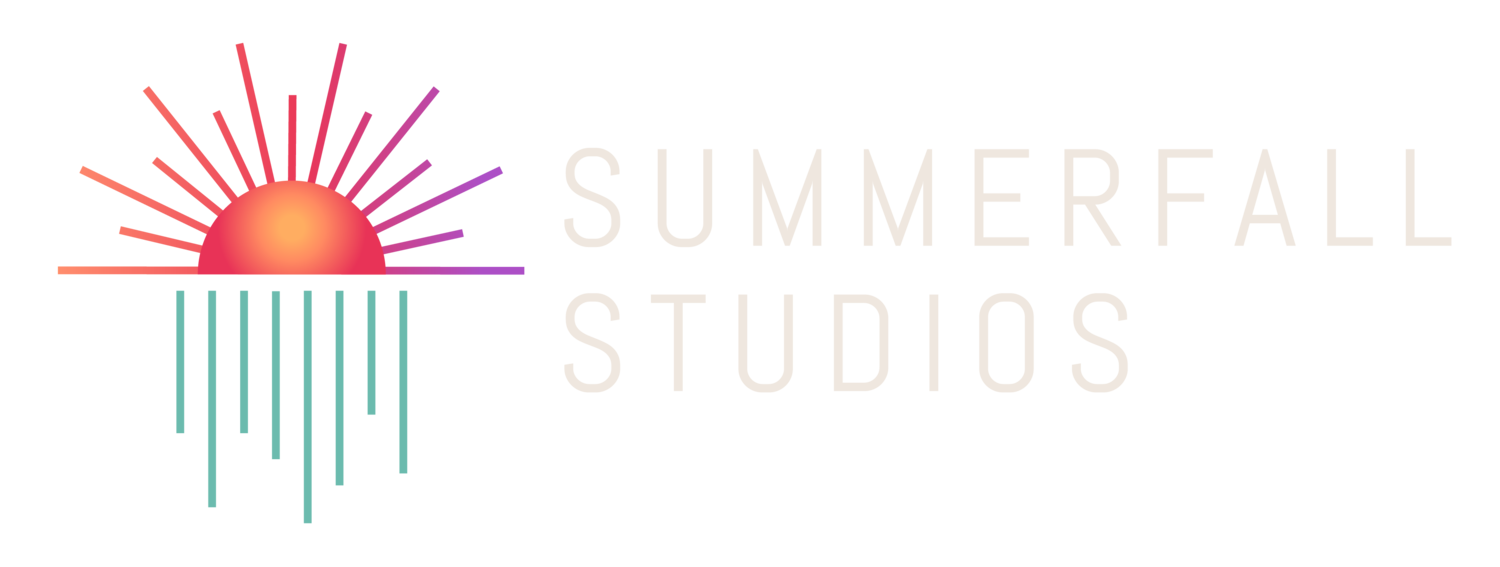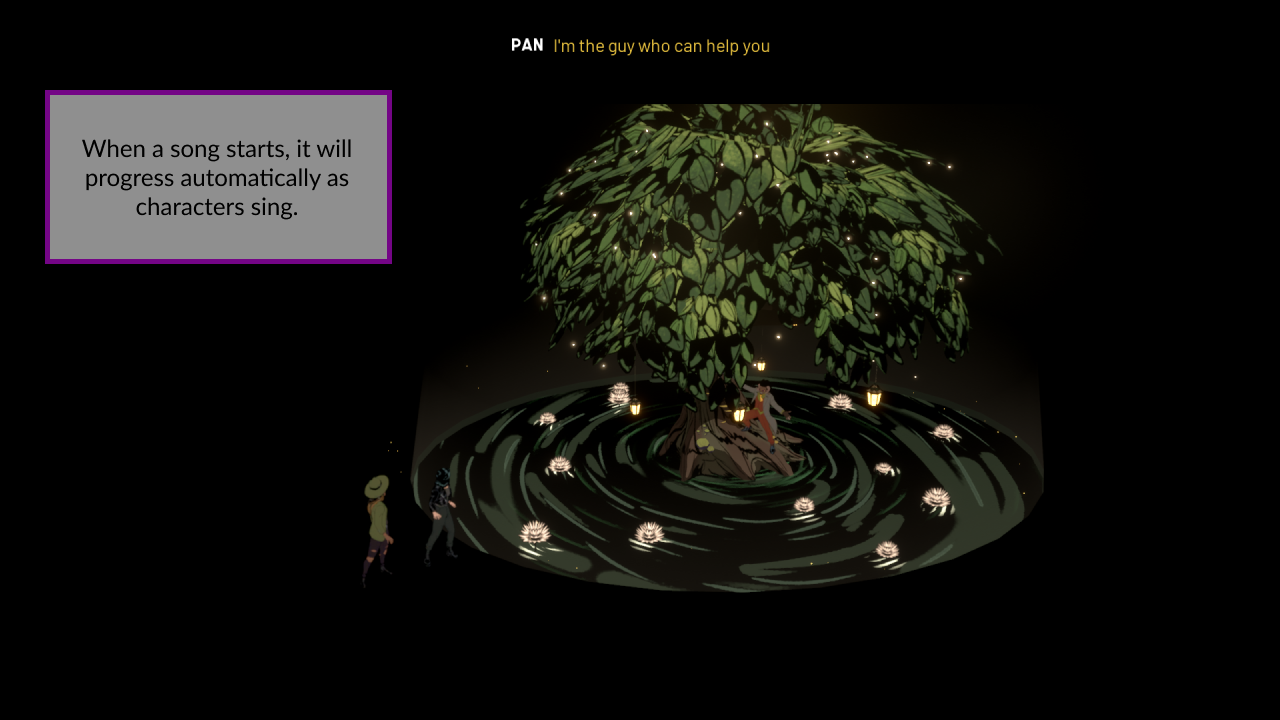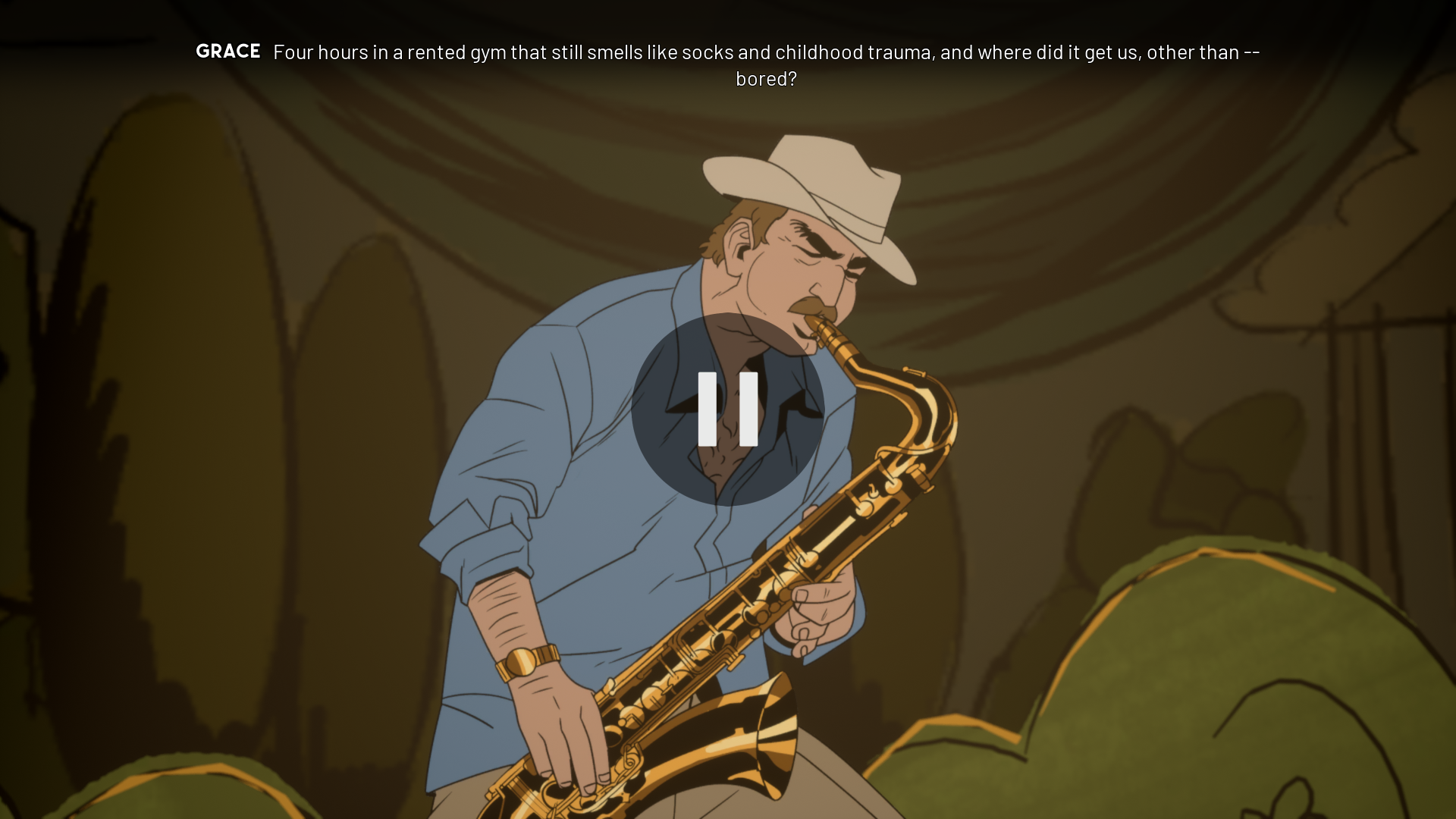ACCESSIBILITY IN STRAY GODS: THE ROLEPLAYING MUSICAL
It’s important to us at Summerfall Studios that Stray Gods: The Roleplaying Musical is accessible to many people, and part of that is making sure you know in advance what you may encounter when you play, and the options available to you as a player.
We’ve done our best to improve accessibility where possible, but we recognise we haven’t covered everything. We hope this information helps you make an informed decision about whether Stray Gods: The Roleplaying Musical is for you.
How Songs Work
We know not everyone will have played through a game before, and in the case of Stray Gods: The Roleplaying Musical, it is a first of its kind!
Below, you can find a breakdown of how songs function in-game in case this is helpful.
Accessibility Information
Below, you can find images to help you understand your options in game.
Above are images of our in-game options menu. We have a variety of gameplay options available.
These include:
Window Resolution - this will change the games display size.
3840x2160
2560x1440
1920x1080
1280x720
Window Mode - this will change the way the game is displayed.
Fullscreen
Fullscreen Borderless
Windowed
Language - this will change the language of written content.
French
German
Spanish
Japanese
Chinese (Simplified)
Subtitles - this will turn subtitles on and off for the game
Subtitle Size - this selects between regular and large subtitle size (see below for examples)
Timed Choices - this affects whether your song choices run on a timer or not
Audio Description - These act as auditory captions, which briefly pauses the game at certain times, and reads out loud what’s happening in the scene that is critical or core to the story. Note: these are only available in English, and at present the game cannot read out the choice options. These are complicated additions we’re looking into on our side, but won’t be present at launch.
Audio Options
Master Volume - this affects all in-game audio
Music - this affects the volume of all music, including vocals, songs, and score
Song - this only affects the volume of songs/vocals
Score - this only affects the volume of score
SFX - this affects the volume of all sound effects
Action SFX - this affects the volume of all action-based sound effects (e.g. taking action in game)
Environment SFX - this affects the volume of all environment based sound effects (e.g. footsteps)
Voice - this only affects the volume of dialogue, not in-game vocals
Audio Description - this only affects the volume of audio descriptions.
Enable SFX for Song UI - this will affect the sound effects on the choice selection in songs
Enable SFX for General UI - this will affect the sound effects in menus, and dialogue choices
Night Mode - this decreases the volume of loud sounds, and increases the volume of quiet sounds.
You can access a Quick Start Guide for Stray Gods here - which details how to navigate the menus. Note: There are some buttons that don't appear on console versions. The main ones that disappear are the Exit Game button on the main menu, resolution and window mode dropdowns, and the Gamesight button.
Subtitle Sizing
We’ve checked our text size against recommended guidelines. Players can choose between regular or large subtitles.
Image One: in-game regular subtitles.
Image Two: in-game large subtitles.
Pausing The Game
Text progresses along with the songs and in conversation. You can pause at any time using the space bar and see the text at the top of the screen, and the text will automatically pause at dialogue decisions.
Remapping Controls
You may wish to change the control scheme in game to suit you - while keyboard remapping will be in at launch, console is taking a little longer, and should be updated soon after. On PC, Esc cannot be rebound due to its usage being hardcoded, and rebinding to the arrow keys can cause issues due to it prioritizing navigation. If you’re binding on PC for a controller, L2, R2, Start (Gamepad Special Right), and the left joystick cannot be rebound due to their usage being hardcoded.
Note: If you are having any issues with world map navigation using the joystick, you can cycle through every option by using L2/R2.
The default options for Keyboard/Gamepad Are:
Pause Game: Space Bar / Gamepad Face Button Top
Skip Line: N / Gamepad Face Button
Back: Backspace / Gamepad Face Button Right
Confirm Selection: Enter / Gamepad Face Button Bottom
Select Top Option: Up / Gamepad D-pad Up
Select Left Option: Left / Gamepad D-pad Left
Select Bottom option: Down / Gamepad D-pad Down
Select Right Option: Right / Gamepad D-pad Right
Open Pause Menu: Tab / Gamepad Left Shoulder
Further Context
Stray Gods does not require long-presses or any button mashing in order to play.
Stray Gods can be started with ease, with minimal menu interaction to begin.
On PC, you can skip lines using the ‘Skip Line’ option when in game to quickly move through content in dialogue.
No information essential to gameplay in Stray Gods is conveyed only by sound, or only by colour. Traits are represented by a color and an icon.
We currently have only one font for Stray Gods, and there are currently no settings to change contrast. We use a Sans-Serif font for improved readability.
Your settings are kept, but are not save specific - meaning you cannot save different settings between saved games on the same device.
VFX Considerations
There are some VFX in Stray Gods: The Roleplaying Musical, that are buit into scenes so they cannot be turned off.
Additionally, some visual transitions are a fade, and for some players this may read as a flickering.
A great deal of care has been taken to ensure that there are no repeated flashes, minimal sizing of flashes on screen, and other recommended measures to help players be as safe as possible.
Blind Accessibility
We’ve had a number of questions about how accessible the game is for blind players. To give context:
The game has audio descriptions for key actions that can be turned on in the menu. These provide text-to-speech descriptions and add closed captions for these actions, where the game briefly pauses to read out loud what’s happening in the scene that is critical or core to the story. These are only available in English.
The game currently does not have text-to-speech or screen reader functions for the menus or choices in game. This means while there is no fail-state and you can play through the game in its entirety, it is not fully blind accessible. Options can be randomised in how they are presented to the player in dialogue, but in songs there is an aligned trait colour & position. In songs, the left choice is always Charming, top is always Kickass, and right is always Clever. We’re looking into these menu and option additions, but they won’t be present at launch.
You can see an example of how this audio description functions in the short video below.
You can access a Quick Start Guide for Stray Gods here - which details how to navigate the menus.
A video showing the audio description feature in Stray Gods.
Replaying & Saves
The choices you make in the narrative and gameplay scenes can be replayed using the scene selection in the load game menu.
However, because of how sprawling the choices are, every choice you make at an earlier stage in the game affects potential later choices, both in scene and song.
To keep a much later save and go back to change your decisions in an earlier song or moment would cause all later saves to be completely disconnected and incorrect, and songs would not able to function due to broken branches - meaning a whole bunch of errors that show this wasn't an option.
Therefore, whenever you skip back to an earlier chapter to replay, you will see a warning that this will erase your saves from that point onwards. So choose carefully, play more than once, or replay as you go!
Content Warnings
There are a number of themes in Stray Gods that may be confronting for players. We share these themes ahead of time to ensure you can make informed choices. To read more context, click the dropdown, but be aware these may be considered spoilers.
-
Depictions of characters drinking alcohol feature in certain scenes later in the game.
-
Depictions of an implied stabbing, as well as blood, feature in Stray Gods.
-
A character suffering from PTSD relates their story concerning being captive during World War II. No explicit descriptions are used.
-
Character death is present in Stray Gods.
-
Themes of what could be considered suicide are present during a story in the middle of the game.
If your experience playing Stray Gods: The Roleplaying Musical upsets you or troubles you at any point, we recommend you stop playing accordingly. No game is worth your mental health.
If you need support or aftercare for this game or any other, CheckPoint, a mental health resource for gamers, has compiled a list of global support links you can access here.
DISCLAIMER:
We do not and can not provide a complete list of organisations or health professionals who can offer help or information for those in need. The above link is for informational purposes only and is not a substitute for professional medical advice or treatment.
Summerfall Studios does not endorse any of the organisations or health professionals listed herein.